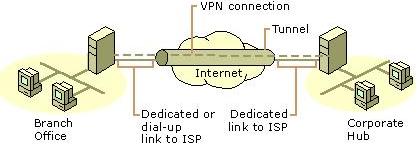
VPN: uses public wires to connect nodes. For example, there are a number of systems that enable you to create networks using the Internet as the medium for transporting data. These systems use encryption and other security mechanisms to ensure that only be intercepted. This is fine for remote access to the work LAN but does not work very well with a database (QuickBooks). Use RDS for that.
RDS: uses Remote Desktop Services (RDS), known as Terminal Services in Windows Server 2008 and earlier, is one of the components of Microsoft Windows that allows a
user to take control of a remote computer or virtual machine over a network connection. Remote Desktop Services is Microsoft’s implementation of thin client, where Windows
software and the entire desktop of the computer running Remote Desktop Services, are made accessible to a remote client machine that supports Remote Desktop Protocol. With Remote Desktop Services, only software user interfaces are transferred to the client system. All input from the client system is transmitted to the server, where software execution takes place. This is very often used in conjunction with a VPN for security purposes. You can now
drag and drop folders/files between the computers.
Networking design/support can be provided onsite in Wimberley, South Austin, Dripping Springs, Blanco, Canyon Lake, Buda, Kyle, New Braunfels, and San Marcos.
Remote solutions: We can help you regardless of location.